
Ini mungkin dah ketinggalan jaman kali yeee, abis nya penasaran sih, ikut2an nyoba aahhh...
NGINX adalah web server gratis tangguh yg stabil & kaya dgn berbagai fitur2 nya. Kata nya sih konsumsi resource nya minim. Ah yg penting gratis & tangguh. Hehehehe
Berikut langkah2 instalasi nya:
1. Awal
Install server dgn OS favorit anda, disini gw pake Debian Etch dgn repository dr Kambing
2. Install MySQL
apt-get install mysql-server mysql-client
Set password nya
mysqladmin -u root password yourrootsqlpassword
3. Install NGINX
Sebelum nya install dulu yg ini:
apt-get install libpcre3 libpcre3-dev libpcrecpp0 libssl-dev zlib1g-dev build-essential
Lalu download source NGINX nya dr situs http://nginx.net
cd /tmp
wget http://sysoev.ru/nginx/nginx-0.6.34.tar.gz
tar xvfz nginx-0.6.34.tar.gz
cd nginx-0.6.34
Lalu
./configure --help
Lalu
./configure --sbin-path=/usr/local/sbin --with-http_ssl_module
Lanjut kan dgn
make
make install
Proses itu akan menghasilkan direktory /usr/local/nginx yg berisi log, file konfigurasi, & default website nya di dlm /usr/local/nginx/html
Lalu kita buat nginx ini script nya
vi /etc/init.d/nginx
isi nya:
-------------------------------------------------------------------------------
#! /bin/sh
### BEGIN INIT INFO
# Provides: nginx
# Required-Start: $all
# Required-Stop: $all
# Default-Start: 2 3 4 5
# Default-Stop: 0 1 6
# Short-Description: starts the nginx web server
# Description: starts nginx using start-stop-daemon
### END INIT INFO
PATH=/usr/local/sbin:/usr/local/bin:/sbin:/bin:/usr/sbin:/usr/bin
DAEMON=/usr/local/sbin/nginx
NAME=nginx
DESC=nginx
test -x $DAEMON || exit 0
# Include nginx defaults if available
if [ -f /etc/default/nginx ] ; then
. /etc/default/nginx
fi
set -e
case "$1" in
start)
echo -n "Starting $DESC: "
start-stop-daemon --start --quiet --pidfile /usr/local/nginx/logs/nginx.pid --exec $DAEMON -- $DAEMON_OPTS
echo "$NAME."
;;
stop)
echo -n "Stopping $DESC: "
start-stop-daemon --stop --quiet --pidfile /usr/local/nginx/logs/nginx.pid --exec $DAEMON
echo "$NAME."
;;
restart|force-reload)
echo -n "Restarting $DESC: "
start-stop-daemon --stop --quiet --pidfile /usr/local/nginx/logs/nginx.pid --exec $DAEMON
sleep 1
start-stop-daemon --start --quiet --pidfile /usr/local/nginx/logs/nginx.pid --exec $DAEMON -- $DAEMON_OPTS
echo "$NAME."
;;
reload)
echo -n "Reloading $DESC configuration: "
start-stop-daemon --stop --signal HUP --quiet --pidfile /usr/local/nginx/logs/nginx.pid --exec $DAEMON
echo "$NAME."
;;
*)
N=/etc/init.d/$NAME
echo "Usage: $N {start|stop|restart|force-reload}" >&2
exit 1
;;
esac
exit 0
-------------------------------------------------------------------------------
(garis putus2 nya jgn di ikutin lho)
Lalu kita buat spy file nya bisa execute & di run deh
chmod 755 /etc/init.d/nginx
/etc/init.d/nginx start
Setelah itu buka browser kesayangan and, ketik di address bar nya: http://ip-addres-server
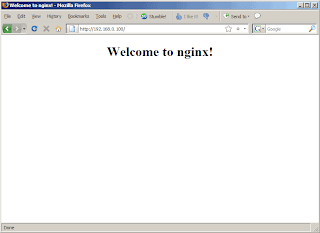
Lalu kita buat spy NGINX otomatis run saat mesin nya boot
update-rc.d nginx defaults
4. Install PHP5
apt-get install php5-cgi php5-mysql php5-curl php5-gd php5-idn php-pear php5-imagick php5-imap php5-json php5-mcrypt php5-memcache php5-mhash php5-ming php5-ps php5-pspell php5-recode php5-snmp php5-sqlite php5-tidy php5-xmlrpc php5-xsl
Lalu edit /etc/php5/cgi/php.ini dan tambahkan baris cgi.fix_pathinfo = 1 di bagian paling bawah
Lalu kita buat php-fastcgi init script
vi /etc/init.d/php-fastcgi
isi nya:
---------------------------------------------------------------------------------
#! /bin/sh
### BEGIN INIT INFO
# Provides: php-fastcgi
# Required-Start: $all
# Required-Stop: $all
# Default-Start: 2 3 4 5
# Default-Stop: 0 1 6
# Short-Description: Start and stop php-cgi in external FASTCGI mode
# Description: Start and stop php-cgi in external FASTCGI mode
### END INIT INFO
# Author: Kurt Zankl
# Do NOT "set -e"
PATH=/sbin:/usr/sbin:/bin:/usr/bin
DESC="php-cgi in external FASTCGI mode"
NAME=php-fastcgi
DAEMON=/usr/bin/php-cgi
PIDFILE=/var/run/$NAME.pid
SCRIPTNAME=/etc/init.d/$NAME
# Exit if the package is not installed
[ -x "$DAEMON" ] || exit 0
# Read configuration variable file if it is present
[ -r /etc/default/$NAME ] && . /etc/default/$NAME
# Load the VERBOSE setting and other rcS variables
. /lib/init/vars.sh
# Define LSB log_* functions.
# Depend on lsb-base (>= 3.0-6) to ensure that this file is present.
. /lib/lsb/init-functions
# If the daemon is not enabled, give the user a warning and then exit,
# unless we are stopping the daemon
if [ "$START" != "yes" -a "$1" != "stop" ]; then
log_warning_msg "To enable $NAME, edit /etc/default/$NAME and set START=yes"
exit 0
fi
# Process configuration
export PHP_FCGI_CHILDREN PHP_FCGI_MAX_REQUESTS
DAEMON_ARGS="-q -b $FCGI_HOST:$FCGI_PORT"
do_start()
{
# Return
# 0 if daemon has been started
# 1 if daemon was already running
# 2 if daemon could not be started
start-stop-daemon --start --quiet --pidfile $PIDFILE --exec $DAEMON --test > /dev/null || return 1
start-stop-daemon --start --quiet --pidfile $PIDFILE --exec $DAEMON --background --make-pidfile --chuid $EXEC_AS_USER --startas $DAEMON -- $DAEMON_ARGS || return 2
}
do_stop()
{
# Return
# 0 if daemon has been stopped
# 1 if daemon was already stopped
# 2 if daemon could not be stopped
# other if a failure occurred
start-stop-daemon --stop --quiet --retry=TERM/30/KILL/5 --pidfile $PIDFILE > /dev/null # --name $DAEMON
RETVAL="$?"
[ "$RETVAL" = 2 ] && return 2
# Wait for children to finish too if this is a daemon that forks
# and if the daemon is only ever run from this initscript.
# If the above conditions are not satisfied then add some other code
# that waits for the process to drop all resources that could be
# needed by services started subsequently. A last resort is to
# sleep for some time.
start-stop-daemon --stop --quiet --oknodo --retry=0/30/KILL/5 --exec $DAEMON
[ "$?" = 2 ] && return 2
# Many daemons don't delete their pidfiles when they exit.
rm -f $PIDFILE
return "$RETVAL"
}
case "$1" in
start)
[ "$VERBOSE" != no ] && log_daemon_msg "Starting $DESC" "$NAME"
do_start
case "$?" in
0|1) [ "$VERBOSE" != no ] && log_end_msg 0 ;;
2) [ "$VERBOSE" != no ] && log_end_msg 1 ;;
esac
;;
stop)
[ "$VERBOSE" != no ] && log_daemon_msg "Stopping $DESC" "$NAME"
do_stop
case "$?" in
0|1) [ "$VERBOSE" != no ] && log_end_msg 0 ;;
2) [ "$VERBOSE" != no ] && log_end_msg 1 ;;
esac
;;
restart|force-reload)
log_daemon_msg "Restarting $DESC" "$NAME"
do_stop
case "$?" in
0|1)
do_start
case "$?" in
0) log_end_msg 0 ;;
1) log_end_msg 1 ;; # Old process is still running
*) log_end_msg 1 ;; # Failed to start
esac
;;
*)
# Failed to stop
log_end_msg 1
;;
esac
;;
*)
echo "Usage: $SCRIPTNAME {start|stop|restart|force-reload}" >&2
exit 3
;;
esac
---------------------------------------------------------------------------------
(garis putus2 nya jgn di ikutin)
Buat file nya spy bisa di execute
chmod 755 /etc/init.d/php-fastcgi
Buat file lain nya
vi /etc/default/php-fastcgi
isi nya:
---------------------------------------------------------------------------------
#
# Settings for php-cgi in external FASTCGI Mode
#
# Should php-fastcgi run automatically on startup? (default: no)
START=yes
# Which user runs PHP? (default: www-data)
EXEC_AS_USER=www-data
# Host and TCP port for FASTCGI-Listener (default: localhost:9000)
FCGI_HOST=localhost
FCGI_PORT=9000
# Environment variables, which are processed by PHP
PHP_FCGI_CHILDREN=5
PHP_FCGI_MAX_REQUESTS=1000
---------------------------------------------------------------------------------
(garis putus2 nya jgn di ikutin)
Lalu kita jln kan php-fastcgi nya
/etc/init.d/php-fastcgi start
Lalu kita buat spy php-fastcgi nya otomatis run pd saat mesin di boot
update-rc.d php-fastcgi defaults
5. Konfigurasi NGINX
Konfigurasi NGINX ada di file /usr/local/nginx/conf/nginx.conf
Silahkan edit sesuai kebutuhan anda...
Selamat mencoba..!!

Tidak ada komentar:
Posting Komentar